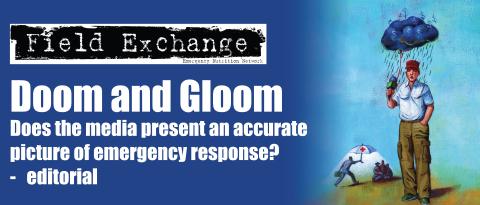Population Explorer: Estimate local populations anywhere
By Lisa Jordan and Rob Rose

Lisa Jordan is jointly Assistant Professor of Geography and Public Health at Florida State University. Her areas of research include population geography and geographic information systems (GIS).
Rob Rose is an early warning and food security expert. He co-founded Kimetrica, the consulting group who developed the Population Explorer web tool described in this article.
The authors wish to acknowledge the support of Gary Eilerts of USAID and Kimetrica's Nairobi based software development team.
This article describes the practical application of a web based tool that enables prompt population size estimates, including those affected by acute disasters.
As this paper is being written, it is only 12 hours after a devastating earthquake has hit Haiti. The best estimate of how many people have been affected in this major disaster is just being formulated. As is most often the case, the estimate will likely be based on astonishingly cursory and poorly-supported educated guesses. From these estimates, multi-million dollar humanitarian resource allocations will be made. How accurate are these estimates and what are the consequences and costs of being wrong? The short answer is 'unknown and substantial'. The need for better demographic information to respond to humanitarian crises is clear. This is especially important when crises occur within or across administrative boundaries in data-poor countries and where there is limited idea of the reliability of population estimates.
Better population estimates are possible

Half-metre resolution satellite image shows Port-au-Prince, Haiti after a 7.0-magnitude earthquake struck the area on Jan. 12, 2010.
There is better information available to inform such estimates. LandScanTM is a U.S. Department of Defence-funded dataset of global population distribution (2008 data currently in use), produced by Oakridge National Laboratories in the U.S. state of Tennessee. It intelligently estimates population totals for local areas down to a scale of 1 km2. LandScanTM is developed using census data, road networks, satellite imagery and proximity to coastlines, land use, slope and elevation, among other factors, to establish where people live. But it is hard to use, requiring expert mapping skills and additional geographic data, such as administrative boundaries, to extract and estimate local population values.
In 2004, LandScanTM was used by the author and a colleague1 while working with the World Food Programme (WFP) to make almost immediate estimates of the number of people affected by the Indian Ocean tsunami. Seventy two hours after the event, LandScanTM estimates were used by WFP headquarters to inform assessments of emergency needs. One year later, population estimations confirmed that the estimation, calculated only a few days after the event, was consistent with the best official estimates of people affected.
Making it easy for anyone to use
Realising the opportunity that LandScanTM offered to improve rapid population estimates, the development group Kimetrica2 developed a concept proposal that was funded under USAID's FEWS Net3 activity; Kimetrica created Population Explorer, a web-based population estimation tool (www.populationexplorer.com)4. This tool brings LandScanTM and an intuitive mapping interface together in a simple to use web application (See Box 1).
Box 1: Basic operation of Population Explorer
The basic operation enables the user to estimate population numbers in a user specified area. Specialized training is not required to use the tool and access can be obtained via www.populationexplorer.com
How to use it
- Zoom in or out of the global population dataset (this is integrated with Google Earth/Street or Microsoft Virtual Earth) and simply 'click' to navigate to a particular area of interest.
- Choose to retrieve population estimates by uploading maps of areas of interest or by drawing free-hand shapes, selecting these options from the toolbar.
- From your map, Population Explorer calculates the total estimated population, including age and sex breakdowns, and population densities, of the selected or drawn area.
- Users may also simply draw a line (along a road, border, or area of interest), and then specify a distance from the line, creating a buffer area from which Population Explorer estimates how many people live inside the buffer (line buffer). This is shown in the Samoan Island example in Figure 3.
- Users may do the same thing for a point they select on the map, and Population Explorer will estimate how many people live in a circle of a user-defined size around it (point buffer).
The flexibility that Population Explorer offers for making estimates suits a wide variety of relief needs in response to disasters or crises. For example, point buffers provide rapid demographic summaries that may describe the number of people affected by an industrial accident, emanating from a factory or source of contamination. Line buffers can provide information on the number of people living within a specified distance from a road, or a river, possibly critical information for development planning or emergency response. The ability to specify user-defined areas makes Population Explorer estimates fit the needs of the user, delineating exactly, and only, the areas of interest, be they river deltas, flood zones, drought-affected areas, livelihood zones, or areas of dispute or unrest.
Figure 1: Estimate of population of Kaputa Rice Livelihood Zone in Zambia 
Once an area of interest and analysis is identified, and an estimate or graphic produced, the user can print or digitally save the map to share the findings with others. Users may select a variety of map backgrounds for their analyses, using the 'Change Background' button in order to select Google Street or Virtual Earth Roads views, Google or Virtual Earth Satellite views, or Google or Virtual Earth hybrid views, which combine satellite and street views. The help tab on the Population Explorer site, directs users to explanations of the software and data sources, and tutorials for using the website.
How is it applied in emergencies?
Population Explorer answers basic questions about the human population living in any area of interest. Typical questions include: how many people live here? What are their characteristics? How many women live here? How many men? How many children? What is the age structure of this population? How many people will likely be living here in the future? The tool allows these questions to be answered transparently, at the country, district, cross-border, or local level, for any user-defined area. Here are some examples of how it has been used in emergency contexts.
Livelihood Analysis
FEWS Net early warning analysis is based on an analysis of homogenous livelihood zones where people utilize the same basic strategies to earn their income, produce their food, and respond to food security hazards that periodically beset them. Very often, however, livelihood zones cross administrative boundaries, for which only official population estimates are usually available. Knowing how many people live in a livelihood zone is generally very difficult. But Population Explorer allows anyone to calculate the size of a population and its demographic characteristics at the livelihood zone, or in any other user-defined area. An example is given in Figure 1 that shows the Kaputa Rice Livelihood Zone in Zambia, and a Population Explorer estimate of the number of people living in it. This information provides early warning analysts, disaster managers, and government administrators with a better basis to understand the dimension and types of impacts of a specific hazard, and facilitates a more accurate match of emergency responses for it.
Flooding and tsunami impacts
On 29 September 2009, a deadly tsunami hit the Samoan Islands. Within minutes of the disaster, Kimetrica personnel were able to provide an estimate of the number of people living within a half kilometre of the coastline impacted by the tsunami. Even without a digital map of the tsunami impact area, the Population Explorer estimate was possible. It was derived by using a line drawn along the tsumani-facing coast, and having Population Explorer calculate the LandScan estimated population found within half a kilometre of the line (see Figure 2).
Figure 2: Estimate of tsunami affected population of Samoan Islands, 2009

Catastrophic Disasters: Haiti Earthquake.
On January 12, 2010 a catastrophic 7.0 magnitude earthquake occurred in Haiti. Within minutes, Population Explorer was used to determine an initial estimate of the population in the earthquake zone.
Using maps provided by the US Geological Survey Shake Maps5, Population Explorer was used to come up with these initial estimates (reflected in Figure 3):
Heaviest Impact: A maximum of about 3,725,615 people live in areas where the shaking was strongest, and loss-of-life and damage are expected to be high.
Moderate Impact: A maximum of 2,400,025 people live in areas where the shaking was moderate and damage estimated to be less prevalent.
Figure 3: Impact areas of Haiti earthquake, 2010

Population Explorer also provides the age and sex breakdown for the moderately affected population total. Table 1 was derived only a few hours after the earthquake struck. The total number of children between 0 and 5 years was estimated to be 495,509. See Box 2 on how to generate this data using the web programme.
| Table 1: Demographics for moderately Iimpacted population | |||
| Age Range | Female | Male | Total |
| 0-4 | 245,761 | 249,748 | 495,509 |
| 5-9 | 229,217 | 233,383 | 462,600 |
| 10-14 | 227,789 | 232,638 | 460,427 |
| 15-19 | 212,295 | 216,404 | 428,699 |
| 20-24 | 184,894 | 187,637 | 372,531 |
| 25-29 | 151,778 | 152,643 | 304,421 |
| 30-34 | 123,002 | 123,615 | 246,617 |
| 35-39 | 104,249 | 107,127 | 211,376 |
| 40-44 | 92,292 | 95,414 | 187,706 |
| 45-49 | 80,604 | 80,168 | 160,772 |
| 50-54 | 64,335 | 57,783 | 122,118 |
| 55-59 | 48,505 | 36,400 | 84,905 |
| 60-64 | 37,088 | 23,548 | 60,636 |
| 65-69 | 30,769 | 18,372 | 49,141 |
| 70-74 | 23,349 | 14,146 | 37,495 |
| 75-79 | 14,311 | 9,858 | 24,169 |
| 80-84 | 6,871 | 5,302 | 12,173 |
| 85-89 | 12,173 | 1,542 | 3,628 |
| 90-94 | 365 | 247 | 612 |
| 95-99 | 47 | 26 | 73 |
| 100+ | 3 | 2 | 5 |
| Totals | 1,879,611 | 1,846,004 | 3,725,615 |
Box 2: Haiti - a working example
Access Population Explorer (www.populationexplorer.com) via Mozilla Firefox as first choice, but Internet Explorer works too.
Registration is not required to use most of the functions
From the toolbar click 'Add thematic Layer'
Select:
Country: Haiti
Theme: Hazards
Map: Earthquake Strong
Once the map displaces, go back to the
toolbar and select 'analyze shape'.
Click on the map that is now displayed.
A 'pop-up' will appear with data.
To view the demographic breakdown, click
on 'view age and sex breakdown'.
Additional functions for registered users
All of the features described above are available to the general public, and without cost. For registered users6, Population Explorer offers even more free tools. For people working in decentralised offices, the tool has a networking function that enables collaboration in taskoriented workgroups to jointly and privately add to, edit and save affected-population scenarios. They can return as often as they wish, to refine and adjust their affected population scenario and assumptions. Population Explorer includes a food-aid calculation wizard, allowing users to calculate food quantities required for different scenarios of population estimation. Registered users may also add and edit their own geographic data in the form of shapefiles (ESRI map files7) and upload a range of other data to their map.
If the user wishes to use other gridded population datasets, they can be added to Population Explorer, adjusted and even compared using different maps. For example, the Gridded World Population dataset, or GRUMP (the Gridded Rural-Urban Mapping Project), which are maintained at Columbia University, may be uploaded and compared to LandScan data.
Figure 4 shows a screenshot of Population Explorer, as a registered user sees the interface. Note that additional tabs appear at the top of the screen, giving users the ability to control their data, share information and publish results.
Figure 4: Screenshot of Population Explorer with more functions

The power of data overlays
The ability to add several map layers (as one can using more complex geographic information system (GIS) software) exponentially increases the power and usefulness of a tool like Population Explorer. Spatial data and patterns (such as development or emergency programme locations and coverage, facilities like hospitals and clinics, and transportation infrastructure), are combined with demographic information describing populations resident in those same areas. This allows costs, benefits, and comparable outcomes to be judged in terms of the human value they may provide. Facilitating a group effort to do this may be even more useful. Such a spatially-aware and real-time information exchange among widely dispersed colleagues and partners provides a unique opportunity for group consensus building to emerge from this shared geographic information platform.
As such, Population Explorer becomes more than a tool to ask questions about population characteristics. It may serve as a forum to engage in planning humanitarian activities and responding to crises. The spatial decision support provided through the web enables different actors - from the local government to USAID and other donors to non-governmental organisations and their partners - to present different viewpoints by uploading and communicating with different scenarios and different data. Rather than an allocation of resources on a 'first come, first served' basis, intelligent estimation of specific impacts and compromises can be reached.
Shared access to relatively rare data is vital
Population Explorer helps provide access to data that are often relatively rare in the developing world. And rather than being locked up in datasets used by expert users in first world agencies, Population Explorer can deliver it to some of the most interested, motivated, and yet resourcepoor users. It literally delivers this information to the people. It serves as a starting place for connecting people to objective information in an increasingly intuitive analytic framework.
The future of Population Explorer
Population Explorer is one of many Web 2.08 applications that allow non-traditional users to share information, create scenarios, and work collaboratively on a range of self-selected issues. As the internet becomes more accessible in Africa and other developing areas, the use of web services, like Population Explorer, will undoubtedly increase.
As we look to the immediate future of Population Explorer, we see it evolving in several ways. The next version of Population Explorer will have an even easier to use interface. It will allow anyone to create their own data sources and population distribution patterns with their own official or unofficial population data for any area. The scenario development component will, in the future, allow for building time-series scenarios, and will allow users to access demographic data from different time periods. Finally, Population Explorer will be made simpler to integrate with other datasets (food market prices, agricultural production estimates, nutritional and health statistics). Here the human 'denominator' data, which Population Explorer provides, can be used to its greatest advantage in local-areas, maybe even in real-time, providing per capita analyses that are currently unavailable at the sub-national scale.
For further information, contact: Lisa Jordan, email: ljordan@fsu.edu and Rob Rose, email: Rob.Rose@kimetrica.org
1Rob Rose and Benjamin Watkins
2Kimetrica is a consulting group whose mission is to improve the quality and accountability of service delivery in the non-profit sector, through the provision of affordable knowledge management tools, data, and training services.
3Famine Early Warning Systems Network
4In addition to modifications and enhancements to Population Explorer, Kimetrica has integrated mapping and population estimation into a non-profit contingency planning web service, Crisis Toolkit (www.crisistoolkit.com).
5ShakeMap sites provide near-real-time maps of ground motion and shaking intensity following significant earth-quakes. ShakeMap is a product of the U.S. Geological Survey Earthquake Hazards Program in conjunction with regional seismic network operators. See http://earthquake.usgs.gov/eqcenter/shakemap/
6Registration for the current version is controlled by FEWS Net managers; however, it is not restricted to only FEWS Net staff, as many NGO and UN users are currently registered. The next version of Population Explorer will open most of the functions described here to non-registered users.
7Environmental Systems Research Institute (ESRI) is a company that produces GIS (geographic information systems) spatial modeling and mapping software
8The term 'Web 2.0' is commonly associated with web applications that facilitate interactive information sharing, interoperability, user-centered design, and collaboration on the World Wide Web.
Imported from FEX website